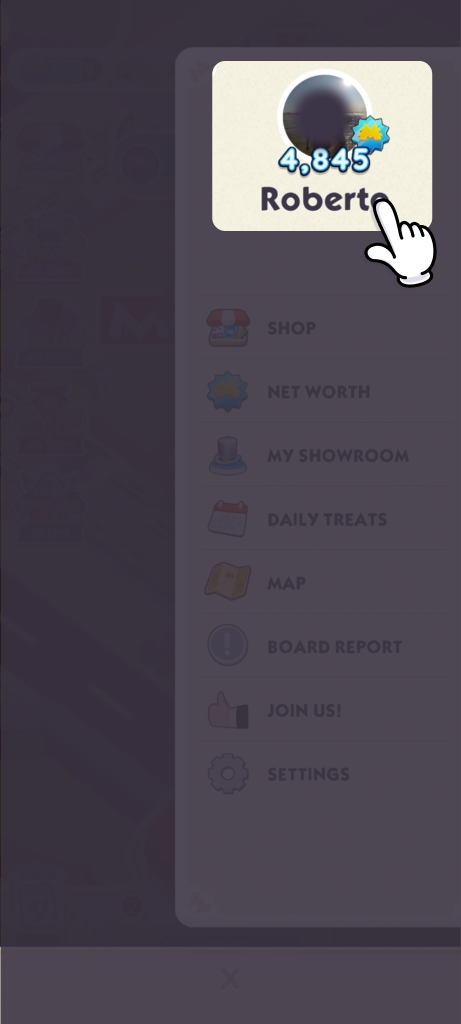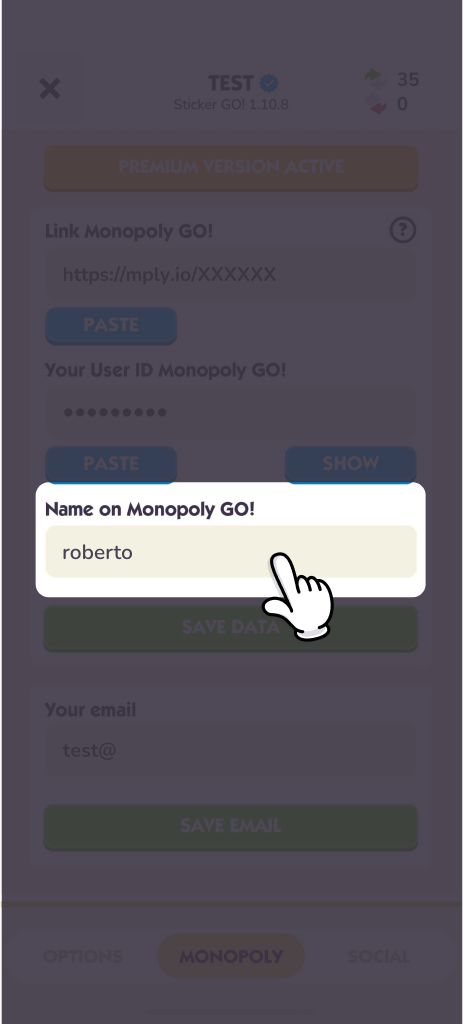How do I enter Monopoly GO! data in the “Monopoly” section?
To enter your Monopoly GO account data into Sticker GO, follow these steps:
1 – LINK OR ID MONOPOLY GO
Option A – Monopoly GO Link:
First, you need to access Monopoly GO!, go to the friends section (image 1), click invite (image 2) and again on Invite (orange button) (image 3) and copy the link. The link you need looks like this: example https://mply.io/xxxxxx or https://s.scope.ly/xxxxxx
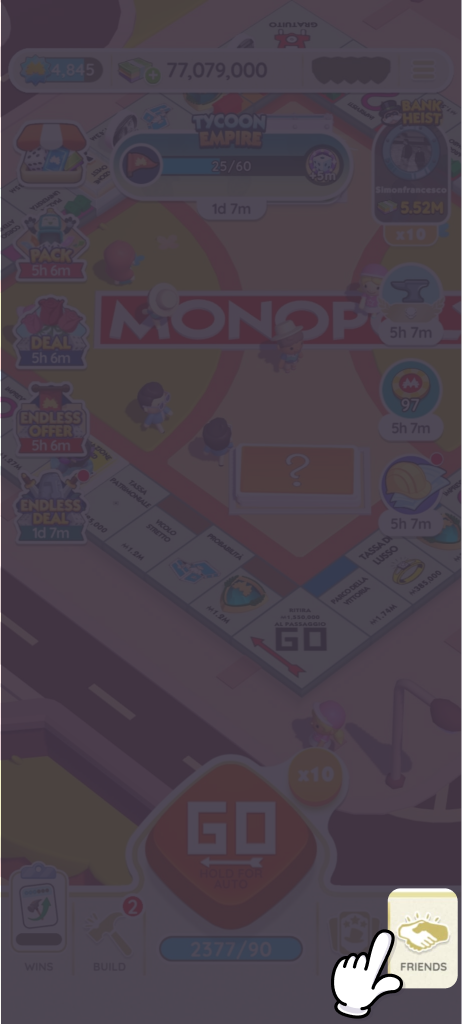
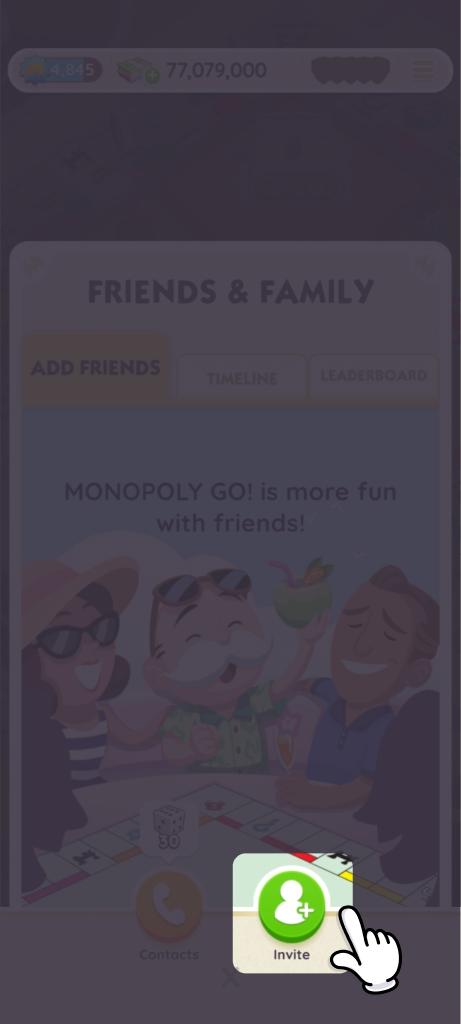
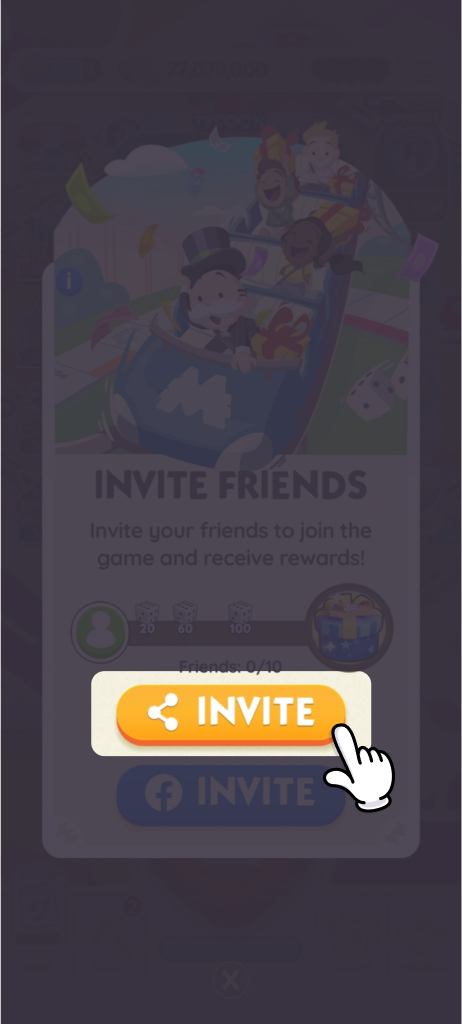
N.B. On some Android devices, the option to directly copy the link might not be available; in this case, we suggest sending the link to the Notes app and then copying the link from the Notes app. Once copied, you can go to Sticker GO! in the bottom right section Profile > Monopoly and paste it into the Link Monopoly GO! field. You can also manually write your link, avoiding the copy-paste procedure.
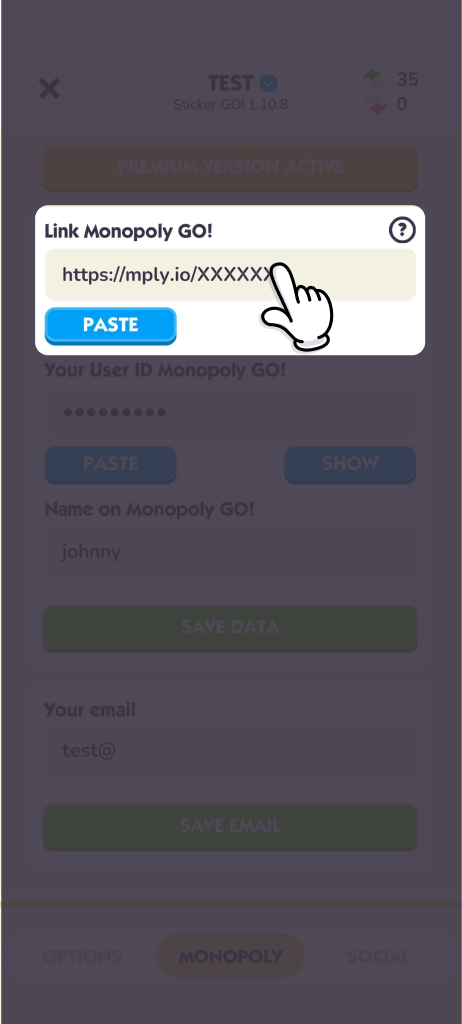
Option B – Monopoly GO user ID:
Go to Monopoly GO! and tap the menu with the three lines in the top right corner of the game’s main screen (image 1), select the gear icon to access the settings (image 2), find your user ID at the bottom of the menu (image 3) (the ID is a numerical code).

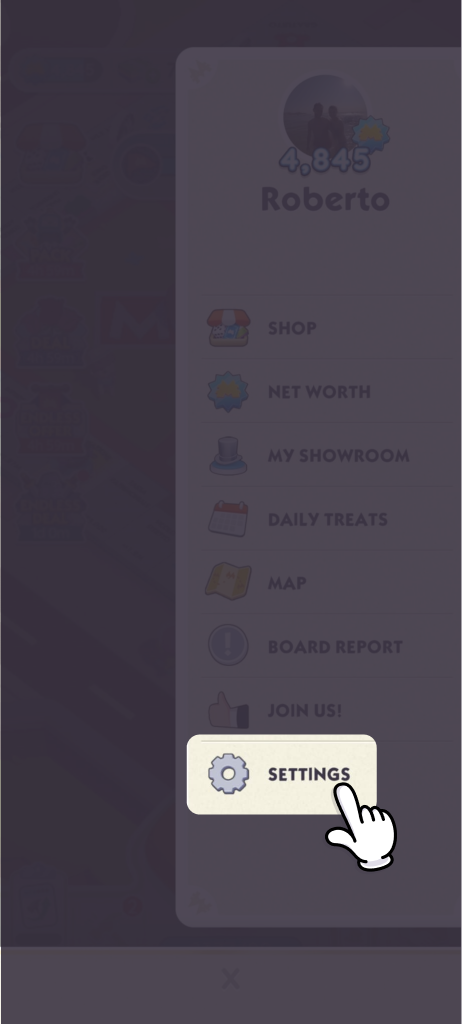
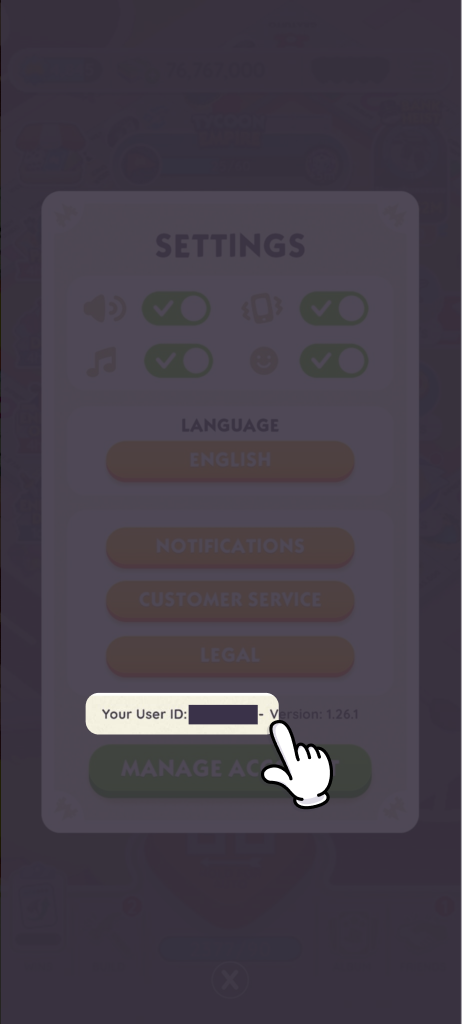
By clicking on the number, it will be copied and you can paste it into the Profile > Monopoly section, in the “Link Monopoly GO!” field on Sticker GO. You can also manually write your ID, avoiding the copy-paste procedure.
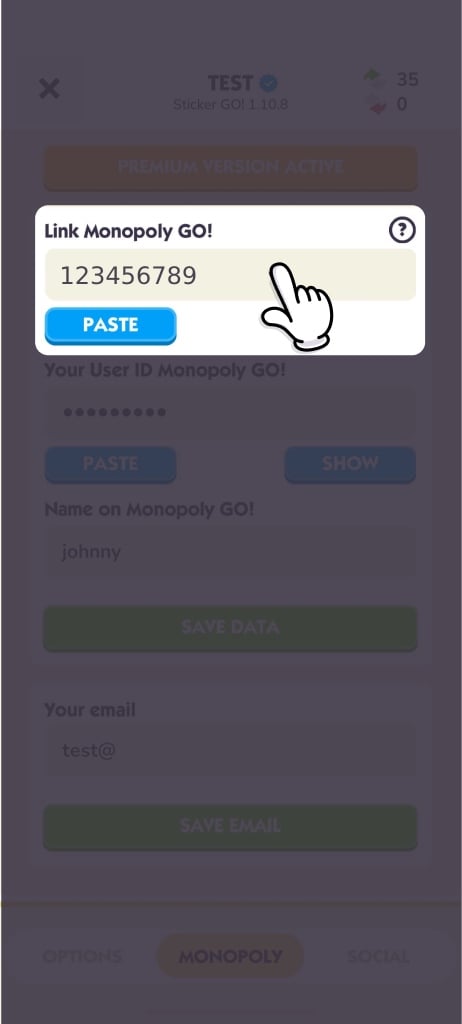
Important:
Avoid entering your “Friend Code” in place of your Monopoly GO link or user ID. The Friend Code is temporary and cannot be used to establish a permanent connection. To ensure your account can be linked properly and permanently, please follow the steps above and provide your Monopoly GO link or user ID instead.
DO NOT ENTER THIS CODE: 
2 – MONOPOLY GO USERNAME – Go to Monopoly GO! and tap the menu with the three lines in the top right corner of the game’s main screen (image 1), you can view your username on Monopoly GO (image 2) and then copy and paste it into the indicated section on Sticker GO (image 3). You can also decide to manually write your name, avoiding the copy-paste procedure.